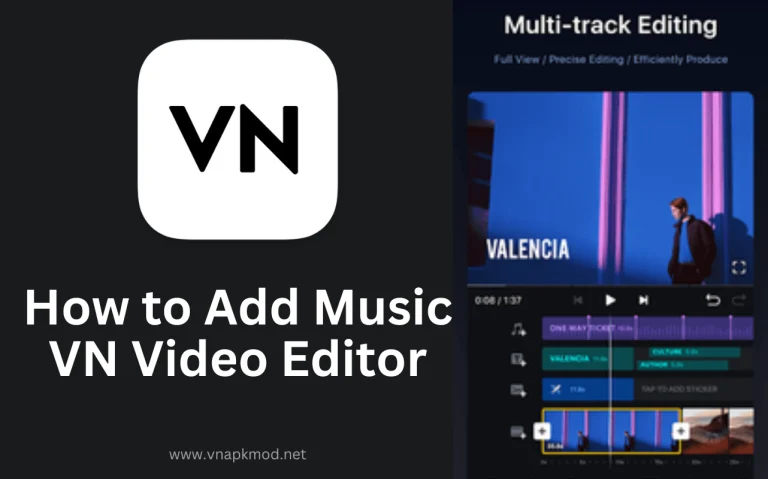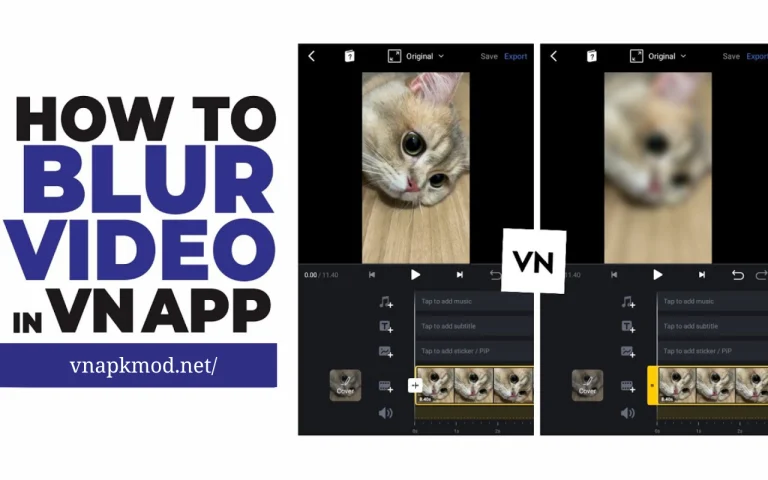How to Remove Background Noise in VN Video Editor (Step-by-Step Guide)
How to Remove Background Noise in VN Video Editor Unwanted background noise is ruining my videos. What to do? In video editing, background noise is the most common issue and significantly impacts the quality of a video. It detracts from the clarity and professionalism of videos. If you are having the same problem, there is no need to be worried. We are here with an amazing solution.

VN Video Editor is a versatile and user-friendly video editing application offering a plethora of incredible features, including tools to remove background noise. It is a convenient solution for removing background noise as well as enhancing the quality of the video, making it more enjoyable.
In this comprehensive guide, we guide you step-by-step on how to remove background noise in the VN Video Editor, but understanding the effect of background noise is crucial. So let’s come with us to dig it out!
VN Video Editor Effects of Background Noise on Video Quality
Background noise ruins the overall videos and ultimately affects the user’s experience. It destroys the quality of the video, and viewers don’t focus on the main content, which is alarming, especially for professionals. Viewers struggle to understand or follow the information being conveyed, leading to disengagement.
Moreover, if you are sharing your content on Social Media platforms you may lose your fan following because of distractions in videos. Some noteworthy negative effects are listed below. Have a look at it.
By removing background noise, you can enhance the video quality as well as ensure clean audio. How? VN Video Editor makes it possible. Let’s see.
How to Remove Background Noise in VN Video Editor
Removing background noise is not rocket science. You can do it with some easy steps in the VN Video Editor. Here’s a step-by-step procedure, read carefully and follow to get rid of frustrating background noise from your videos.
Step 1: First of all download and launch VN Video Editor Software. Plus, ensure you have installed the latest version.
Step 2: To remove background noise you have to create a new project, and import the Video into VN Video Editor. It supports a wide range of formats allowing you to work with different types of files. Click on the “+” icon > New Project >, select a video from the gallery, and tap next to proceed.
Step 3: Now identify the section where background noise is prominent, diminishing the viewing experience. Listen to the video carefully; it helps you focus on the specific section affected by noise.
Step 4: Go to the audio setting section by tapping the “audio” button or icon. Adjust the original voice or mute it.
Step 5: Moreover, locate the option “Noise Removal” or “BGM Volume” and enable it.
Step 6: Preview changes and ensure the background sound is removed. Once you get satisfied, click “OK” to apply the changes to the video. It will take a few seconds and the background noise or volume will be removed.
Step 7: After removing background noise, export your video and share it with your friends or social media to showcase your professionalism.
Tips for Effective Background Noise Removal
Without background noise, a video showcases professionalism and enhances the quality of the video. Here are some remarkable tips to minimize background noise.
Covering Up
Removing background noise is crucial for enhancing the quality and professionalism of videos. VN Video Editor offers a range of tools and features to effectively eliminate background noise and improve the overall video experience.
In this article, we covered a step-by-step process to remove background noise in the Video Editor. We are confident that after going through this guide, you will be able to remove background noise.
Frequently Asked Questions
What is the perfect way to avoid video background noise?
During recording a video, find calm, quiet locations and use good tools with advanced characteristics.
Can I adjust the intensity of background noise removal?
Yes, VN Video Editor provides controls to adjust the intensity of background noise removal.
Does background noise in videos impact social media accounts?
Yes, background noise in Instagram reels, TikTok videos, and stories for other social media platforms give a negative impression. In addition, it impacts the overall quality and engagement of social media accounts.
Related Posts:
- VN Video Editor For PC
- VN Video Editor For iOS
- VN Video Editor For Mac
- How To Add Text In VN Video Editor
- VN Video Editor Effects
- How to Add Music in VN Video Editor
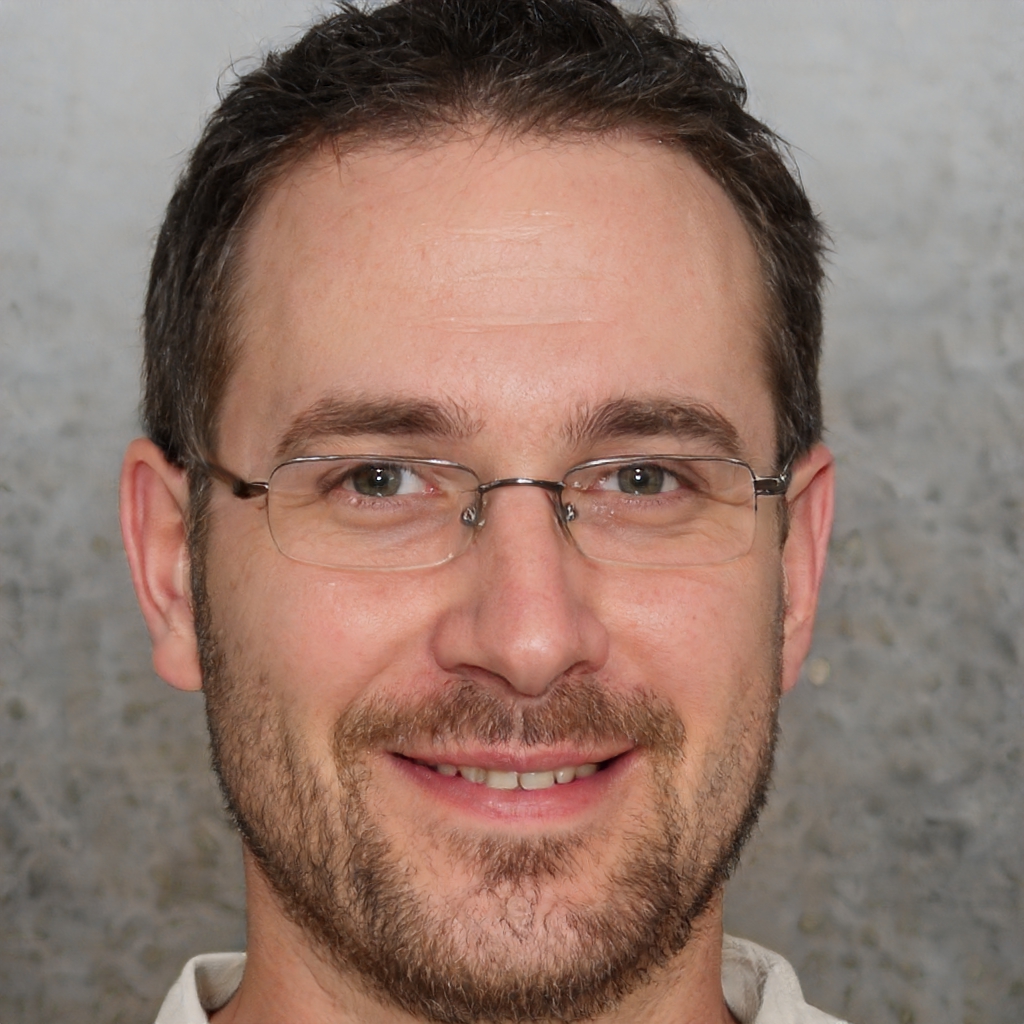
Jack is a highly skilled specialist in SEO, immersing himself in the realms of apps, games, and artificial intelligence, providing exceptional perspectives and in-depth analysis.